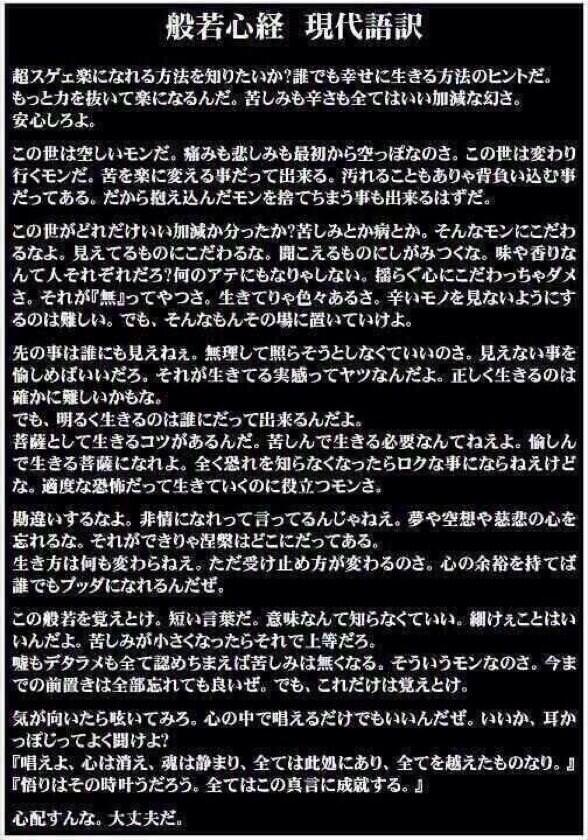Oculus riftを購入後、Mac環境でいくつかのデモソフトを動かそうとすると、ほとんどのアプリが起動しないという問題が発生することがあります。その解決方法についてまとめます。

Unity Player version 4.2.0f4 を日本語環境のMacで使うと、必ずクラッシュする
Unity Player version 4.2.0f4 には、Mac日本語環境で必ず発生するバグがあります。
Ok this is now a confirmed bug.
This issue appears only if you use the japanese input
method Kotoeri (Hiragana, Katakana, Kanji, Romaji etc.)
on OS X. There seems a conflict with Unity’s GUI text.A workaround until they fixed this is to switch the input > source to US and deactivate the Kotoeri input sources in > the OS X System Settings. Then it should work fine
Oculus riftで有名なアプリは Unity Player version 4.2.0f4 でビルドされているものが多くあり、この問題が発生するものと思われます。
解決方法
このクラッシュは日本語入力IMEが原因ですので、システム環境設定でことえりやGoogleIMEなどを無効にし、Input Methodをなし、またはUSのみにしてからアプリを起動すると、正常に起動できます。
システム環境設定 ⇒ 言語とテキスト ⇒ 入力ソースから、変更できます。
『Oculus riftを手に入れたのに、Mac環境でアプリが起動しない!』という方は、お試し下さい。