画像や写真の加工といえば、プロも使うAdobe PhotoShopが有名ですが、月額利用料がかかるのがネック。PhotoShop程の機能はいらないんだけど、ちょっと本格的に画像や写真の加工をやってみたいと思ったときに使える画像編集サービスをご紹介します。
PhotoShop並みの画像加工ができるPixlr Editor

そのサービスがこちら。Pixlr Editorです。
サイトトップはPhoto editor online – Pixlr.com edit imageですが、直接Pixlr Editorから移動すればすぐに使い始めることができます。
画像や写真の編集を始めるために、わざわざソフトウェアのインストールをする必要もなく、ブラウザでアクセスすれば簡単に使い始められるのが魅力です。
Pixlr Editorは、PhotoShopで使えるような機能を網羅している。
Pixlr Editorは、PhotoShopで使うような基本的な画像加工の機能が一通り備わっています。

Pixlr Editorにアクセスすると、まずは画像ファイルを読み込みます。
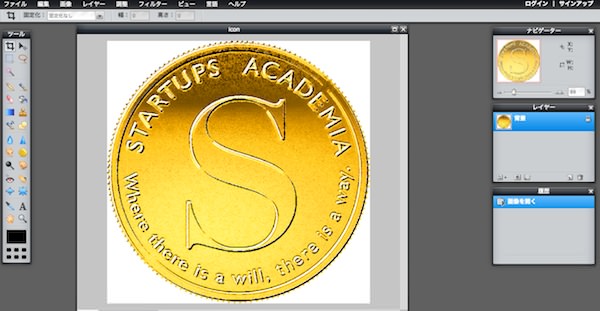
編集したい画像ファイルを指定すると、すぐに表示されます。読込はとてもスムーズ。
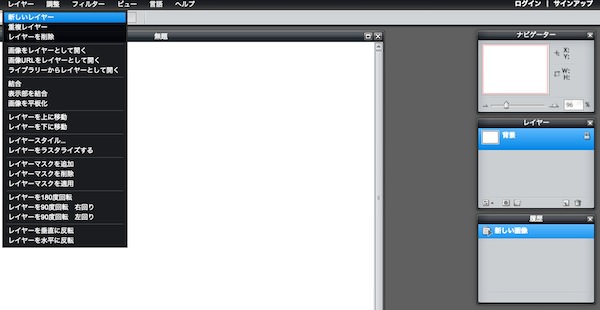
画像加工といえば、レイヤー。レイヤー機能も問題なく使えます。
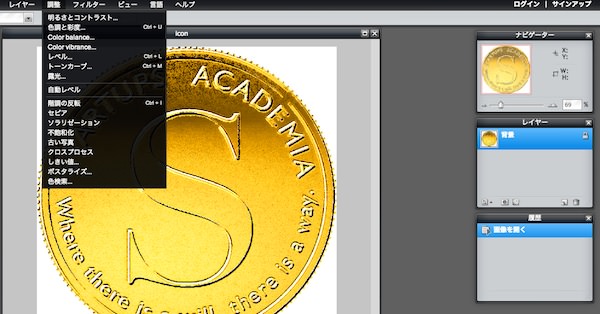
明るさやコントラスト、彩度などの色調補正機能も。
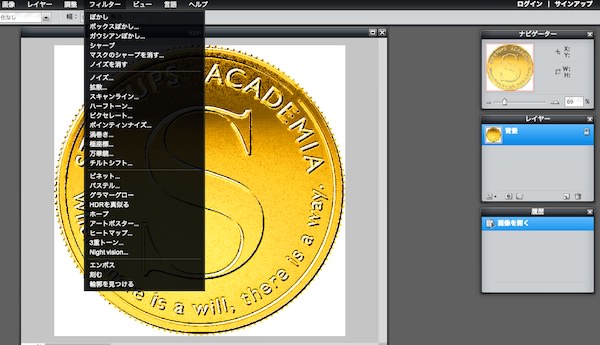
ぼかしやノイズなどのフィルター機能も充実しています。
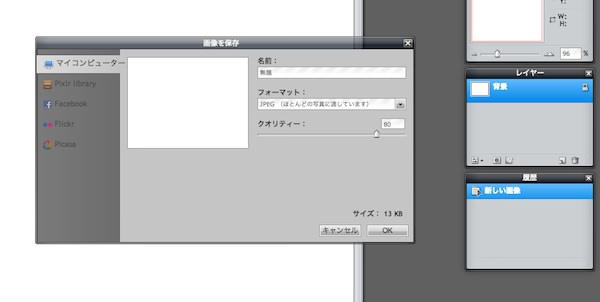
編集が終わったら、最後に保存。インストールされたアプリケーションのように自然に使うことができます。
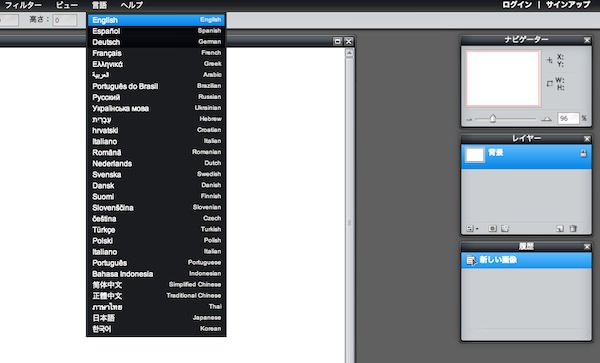
言語も日本語はもちろん、英語でもその他の言語でも使うことができます。
WindowsでもMacでもインストール不要ですぐに使い始められる。そして無料です。これはかなりオススメです。
インターフェイスもPhotoShopに似ているので、使い方も迷いません。
画像や写真の加工してみたいんだけど、PhotoShop揃えるのはちょっと大変だなあというときに、おすすめできるウェブサービスです。とても便利なサービスですので、是非試してみてください。
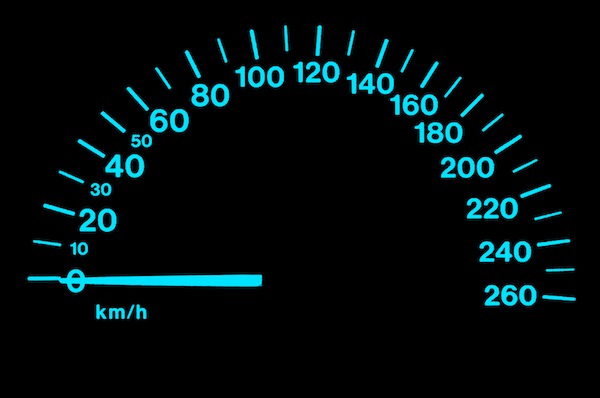

いつも参考にさせてもらっています(^^)
ありがとうございます☆